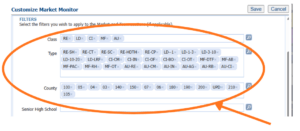Paragon Tutorials
Click on any button below to learn more. Press Ctrl+F to open a search box to help you locate the tutorial you need. Send suggestions for additional tutorials to Sunflower staff.
You're not the listing agent, you're the buyer's agent, so reporting the transaction to the MLS is optional. A frequent complaint that SMLS receives from members is that agents do not include enough detail for these listings to be used as comps, so please add as much detail as possible!
- You must wait until the transaction has closed to report the sale.
- You may add the sale within three calendar days following closing* with no penalty. You may add the sale between 4 and 30 days after closing if you're willing to pay a $125 penalty. No listings may be added more than 30 days after closing. *Federal holidays don't count for the initial three-day window. This is the same time period that you have to update a pending listing to sold when you are the listing agent.
- You must enter accurate property information in all required fields.
- The listing agent fields (list date, expiration date, etc.) will not be important since the transaction has closed and you're not the listing agent. Do your best with those fields.
- You must include the required photo of the front, exterior of the structure unless it was a land listing. Do not upload photos to the MLS unless you took the photo yourself or have obtained a license to use it.
- Once everything is entered and published with the status "Sold Before Process MLS," email SMLS staff with the MLS # and staff will change the listing agent to the placeholder agent name "House Non Member."
DOM – Calculates from what's entered in Listing Date field. Does not accumulate if the listing is in an off-market status. Off-market statuses include Coming Soon, Under Contract, Withdrawn, and Temporary Withdrawn. Under Contract Taking Backups and Under Contract Right of Refusal are ON MARKET statuses.
DOMLS – Calculates from Input date, may differ from DOM if the listing date was different from when the listing was actually input.
CDOM – Resets on a new listing if the previous listing was off market for 30 days.
CDOMLS – Just like CDOM, but counts based upon input instead of listing date.
CDOM & CDOMLS do NOT take into consideration any changes in listing agent or office.
Portals frequently display their own "Days on" counts and are not required to display the DOM count from the MLS(s) from which they receive listing data. There is no universal standard for calculating DOM, so the count may be different for the same listing posted in two different MLSs.
SMLS Policy prohibits a listing that has been Withdrawn from being entered under a new MLS number unless the property has been off the market for at least 30 days or is listed with a new agent or a new brokerage. You may not withdraw and relist a property to reset DOM unless you're willing to leave it off the market for 30 days.
No. Translation is complicated, contracts are complicated, and using a translated form creates unnecessary legal risk. Based on comments from the association legal counsel, there are no plans to translate our contract to Spanish because they are difficult to enforce in court due to interpretation issues. The best practice is to have interpreters counsel Spanish-speaking buyers and sellers as to what the English language contract says, putting the risk on the user and not the association.
NOTE: Your broker determines what listings the brokerage will accept. If the mobile home must be relocated after purchase, then it definitely does not meet the leasehold definition.
The Sunflower MLS, Inc., Board of Directors has approved the entry of mobile or manufactured homes located in mobile home parks into the MLS. All applicable fields must be completed, just like any other listing. This issue has been addressed multiple times in the past, most recently in June 2019. Legal counsel has indicated that while the mobile home itself does not constitute real estate as defined by KSA 58-3035(n), if it's sold as part of a transaction involving leasing the land in the mobile home park, it would be considered a leasehold, which does fit the statutory definition of real estate.
Clearing your browser's cache is a common troubleshooting step for various browsing issues, like slow loading times or problems viewing updated websites. Think of your browser's cache as a temporary storage area for website files (like images, scripts, and stylesheets). While it's designed to speed up browsing, over time, a cluttered cache can ironically slow things down or cause conflicts with new website versions.
- Google Chrome
You can clear your Chrome cache using the shortcut Ctrl+Shift+Delete (Windows/Linux) or Shift+Command+Delete (Mac). Alternatively, you can go to the three-dotted menu, select "History," then "Clear Browsing Data," set the time range to "All Time," check the boxes for "Cookies and other site data" and "Cached images and files," and click "Clear Data". Remember to close and reopen Chrome afterward.
- Mozilla Firefox
Use the shortcut Ctrl+Shift+Delete (Windows/Linux) or Shift+Command+Delete (Mac) to clear your Firefox cache. Another method is to click the menu icon (three horizontal lines), go to "Settings" (or "Options"), select "Privacy & Security," click "Clear Data" under "Cookies and Site Data," check "Cached Web Content," click "Clear," and then close and restart Firefox.
- Microsoft Edge
The shortcut for clearing cache in Microsoft Edge is Ctrl+Shift+Delete. You can also click the three-dotted menu, go to "Settings," select "Privacy, search, and services," click "Choose what to clear" under "Clear browsing data," select "Cookies and other site data" and "Cached images and files," click "Clear Now," and then completely close Edge.
- Safari (macOS)
Use the keyboard shortcut Option+Command+E. To manually clear Safari's cache, click "Safari" in the menu bar, then "Preferences," go to the "Privacy" tab, click "Manage Website Data...", click "Remove All," click "Remove Now," and finally go back to the Safari menu and select "Quit".
Important notes
Restarting your browser: It's important to close and restart your browser after clearing the cache for changes to take effect. If possible, restart your computer, not just the browser.
Choosing what to clear: Most browsers allow you to choose which data to clear. If you only want to clear cached files, uncheck other options.
Cookies: Clearing cookies will log you out of most websites. Do it anyway. A broken cookie could be what is causing your problems.
SMLS policy, Section 1.5, only addresses relisting property that has been withdrawn. So, you're welcome to extend the existing listing agreement (the original list date remains the same) and simply change the expiration date on the existing listing. If you update the expiration date after the system changes the status to Expired, be sure to change the status back to Active before you save it.
If you prefer to enter the listing under a new listing number, you must wait for the system to change the status to Expired for the existing listing. Then there's nothing preventing you from creating a new listing with a new listing date and new expiration date for the same address, assuming you have the appropriate listing agreement paperwork.
Questions about listing agreement paperwork should be directed to your broker.
Something in your Market Monitor settings is filtering out the listing. Open your Market Monitor settings.
![]()
If you want ALL listings to display in the Market Monitor, remove ALL filters. Blank fields are unfiltered, meaning you'll get the same search results that you would get if you select all options for that field. (It's better to leave the field blank than to select all options.)